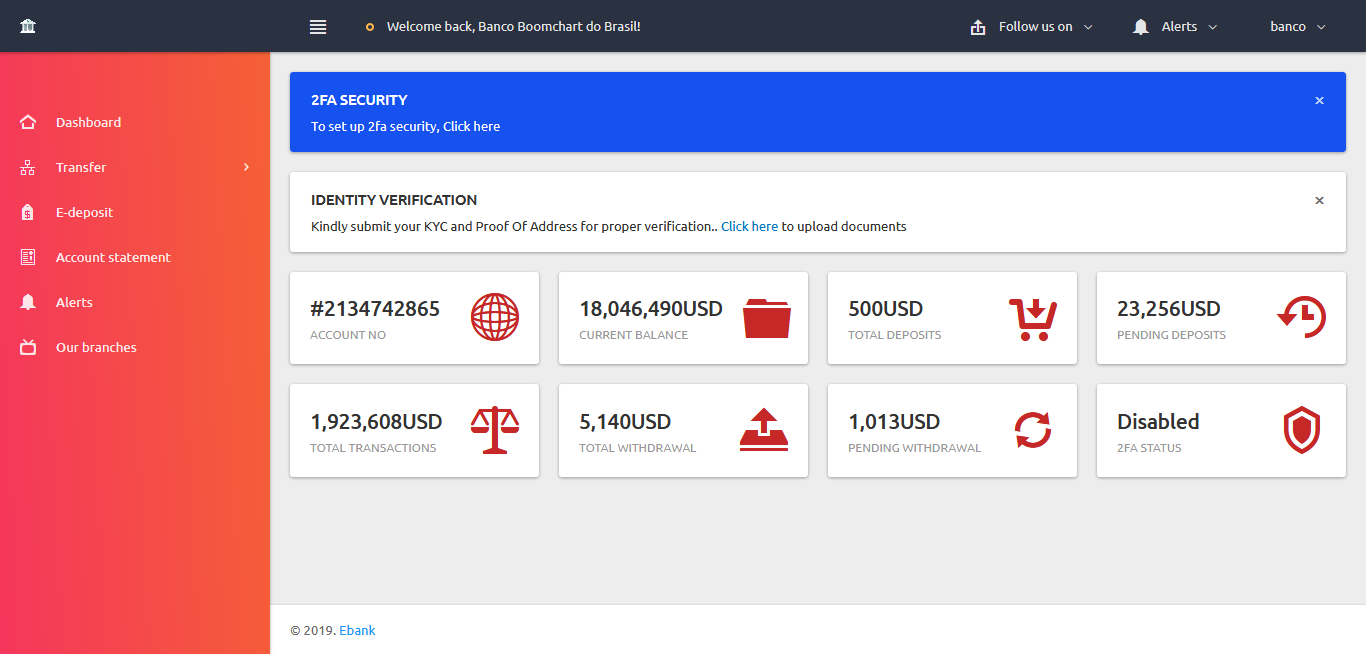
Download Ebank V4.0 – Complete Offshore Online Banking php Script
by Codewebmaster in Online banking script with email & sms notification , php scripts on December 16, 2020Ebank V4.0 online banking script – is a complete offshore online banking php script responsible for managing transfers from one bank to another, or to other payment platforms such as PayPal, perfect money, skrill and much more. Its supports sms alerts for credit and debit transactions. It was built with our modern framework that supports 2fa security, 14 payment gateways, dynamic web control to configure the UI to make your platform different from those that will also purchase this script.
Ebank Scripts supports: Paypal, skrill, voguepay, bank transfer, stripe, perfect money, blockchain-bitcoin, coinpayment-bitcoin, coinpayment-ethereum, coinpayment-bitcoincash, coinpayment-dash, coinpayment-doge, coinpayment-litecoin, coingate
Ebank User Features;
Beautiful & responsive dashboard
2fa security
Internal transfer
Customer service
Profile & verification
Payout details & Bank details
Intra bank transfers
Interbank transfers
E-Currency withdrawal
Admin features
Manage transfers,
Clients accounts,
Customer service management,
Bulk email sending,
Messages,
General settings and Email smtp settings,
Deposit methods & history,
Withdraw methods & history,
News management, basic post, edit and category management;
Web control (
Front end design,
Logo & favicon,
Platform reviews,
Web pages,
Currency,
Frequently asked questions,
Terms & conditions,
About us,
Why us,
Social links,
Slider
Dynamic admin features
KYC(know your customer
Email activation.
Ebank Demo Access:
Caution: you can’t edit edit demo general settings, smtp and change logo, have fun.
Frontend: Click To Preview
Admin Access: Click To preview
Admin Login: Username: admin || Password: 1234
User Access: Click To Preview
User Login: Email: user@test.com || Password: 1234 || 2fa: Bingo
How To Install EbankV4.0 Script
Step 1: Unzip script – After downloading the script you will need to unzip the script.zip file. Next you will want to copy the contents of the unzipped folder to your server.
Step 2: Create Database – Before continuing through the installation, you will need to create a MySQL database for your site. Make sure to have your database name, database user, and database password handy to continue through the installation.
Step 3: Upload database – Upload the file database.sql located in the sql folder to your database.
Step 4: Add Your Database Credentials – Next, you will need to add your database credentials to your config.php file. In the app folder you will see a file called config.php, open it up in a text editor and you should see something that looks similar to the following:
The lines that you will want to pay attention to will be the DB_HOST, URL, DB_NAME, DB_USER, and DB_PASSWORD. You will need to enter in the URL of your application as well as your database host, name, username, and password.
You should need GMP Extension to run it.
PHP >= 5.6.4
OpenSSL PHP Extension
PDO PHP Extension
Mbstring PHP Extension
Tokenizer PHP Extension
XML PHP Extension
file_get_contents enabled
file_put_contents enabled
Zip archive class
With the self-hosted version you will want to download the script & use a shared or vps hosting.
Please send us your product pre sale query, after sales developer support request, customization project and any other queries to our dedicated support: support@codewebmaster.com
 Welcome to Codewebmaster
Welcome to Codewebmaster



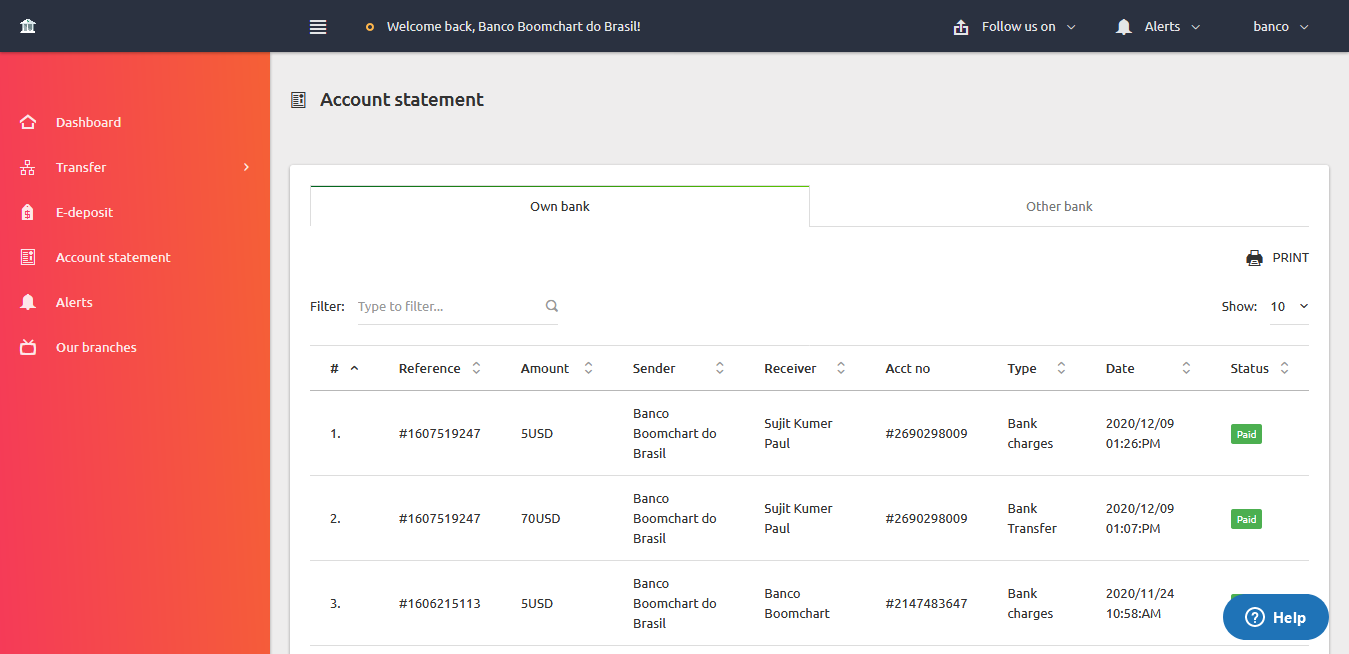
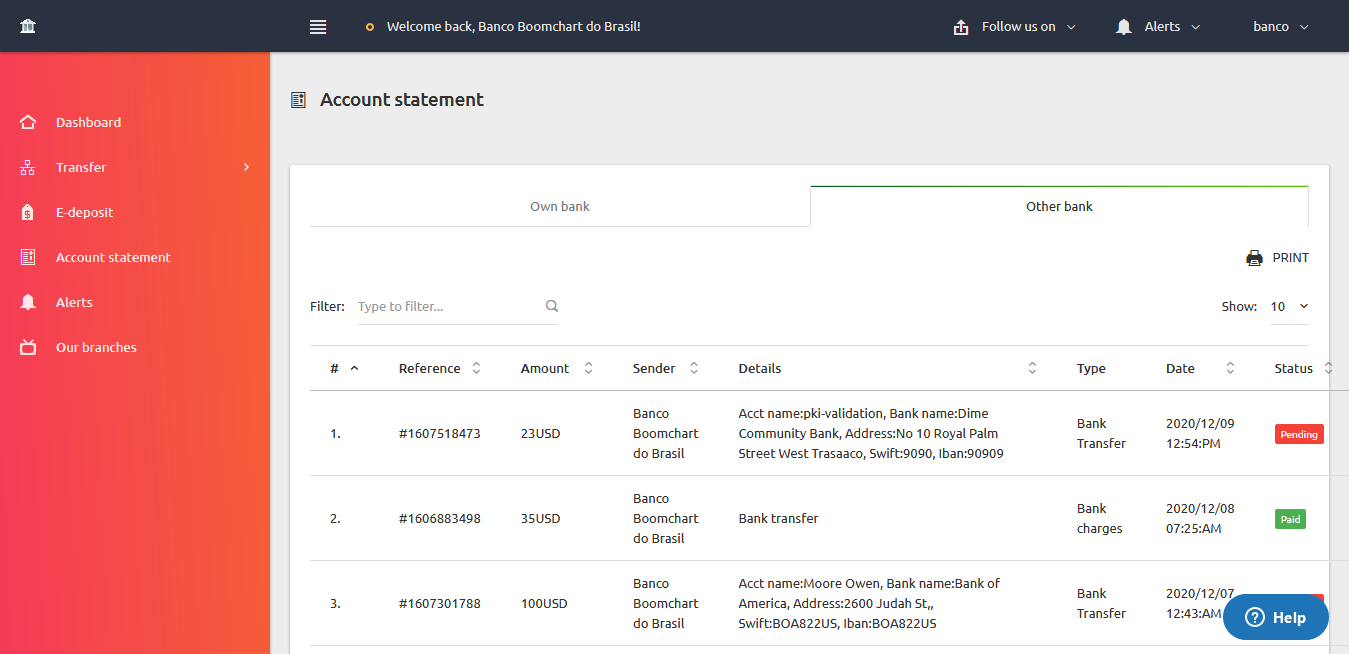
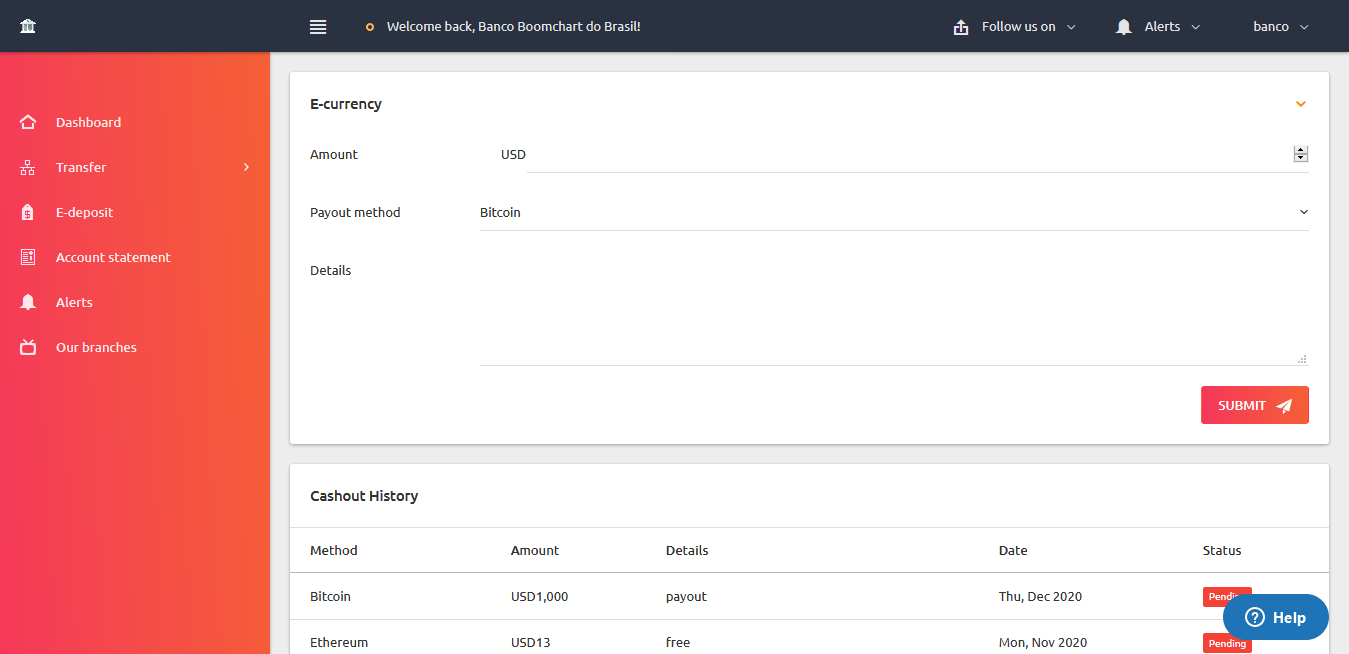
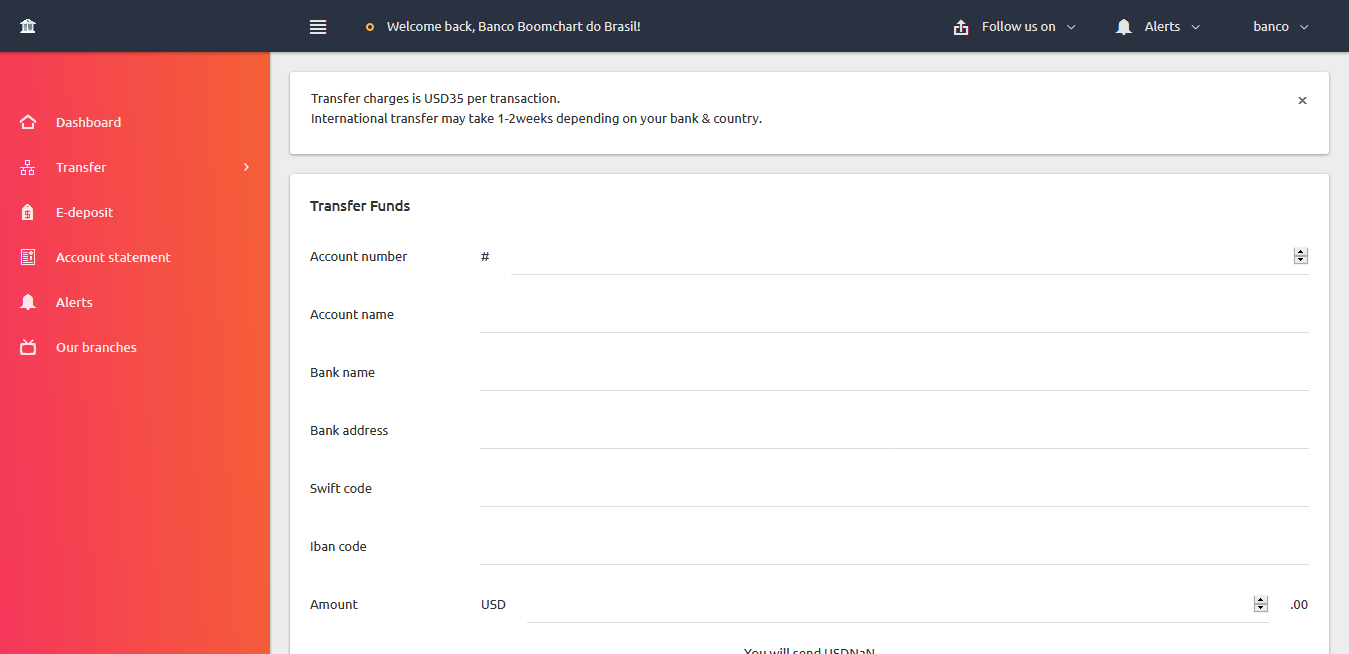


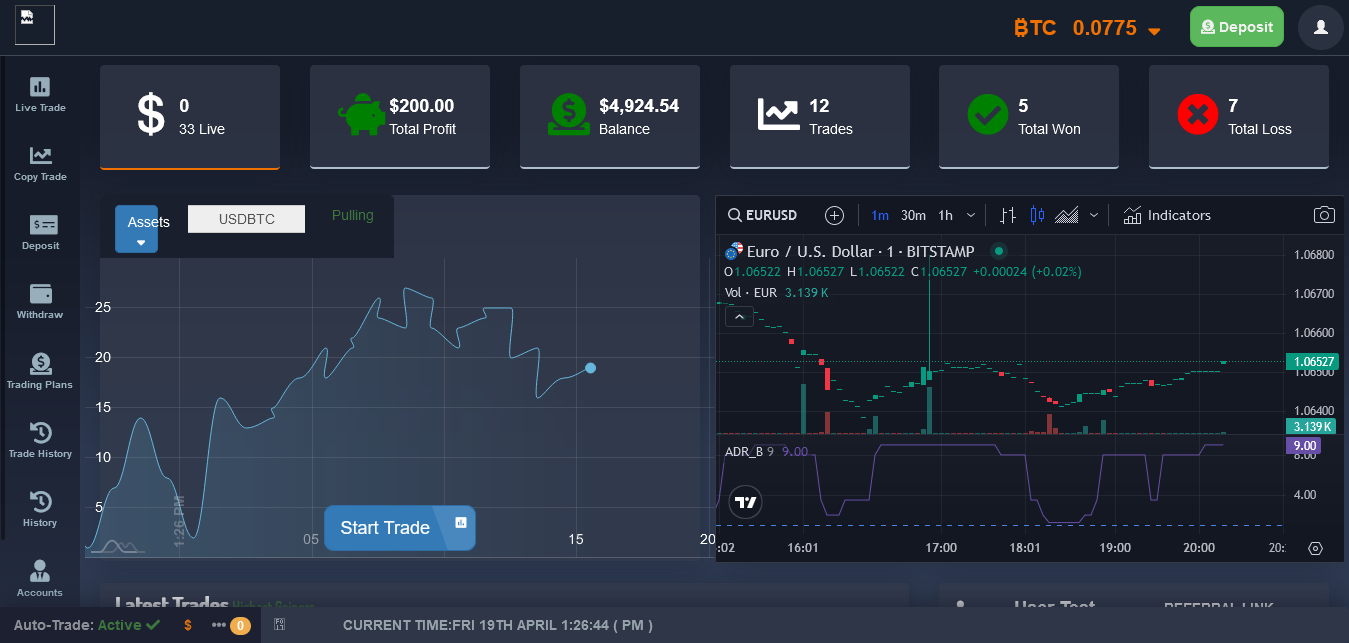
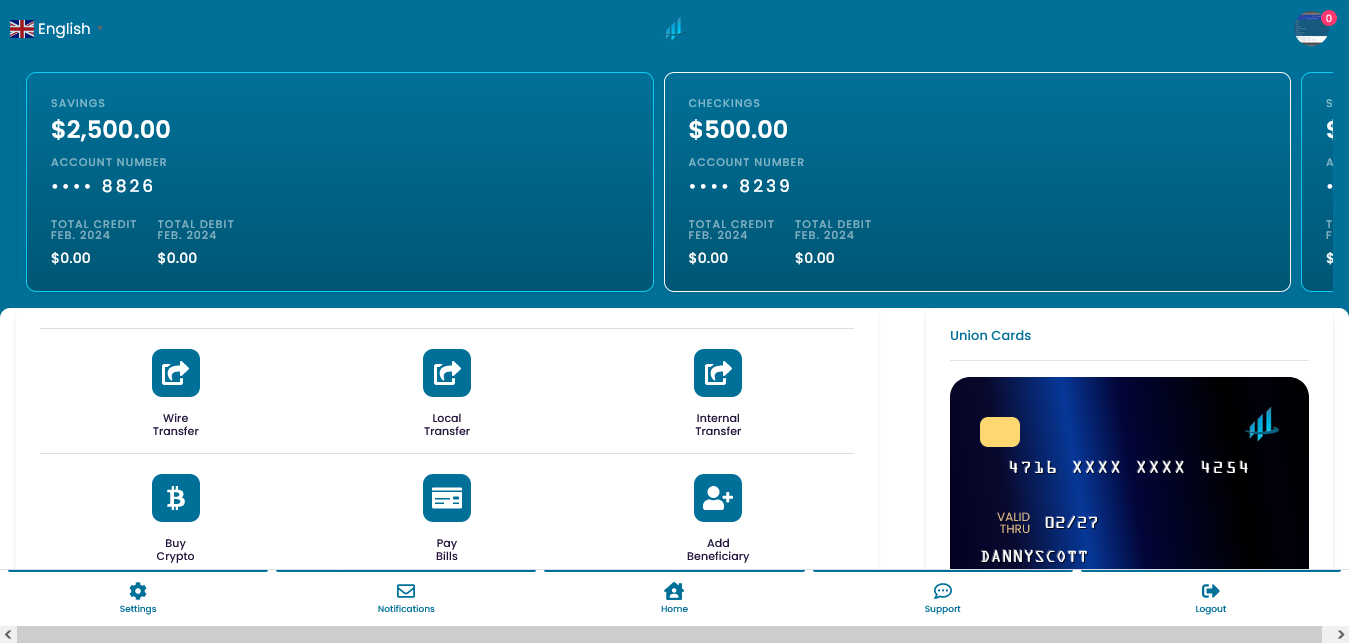

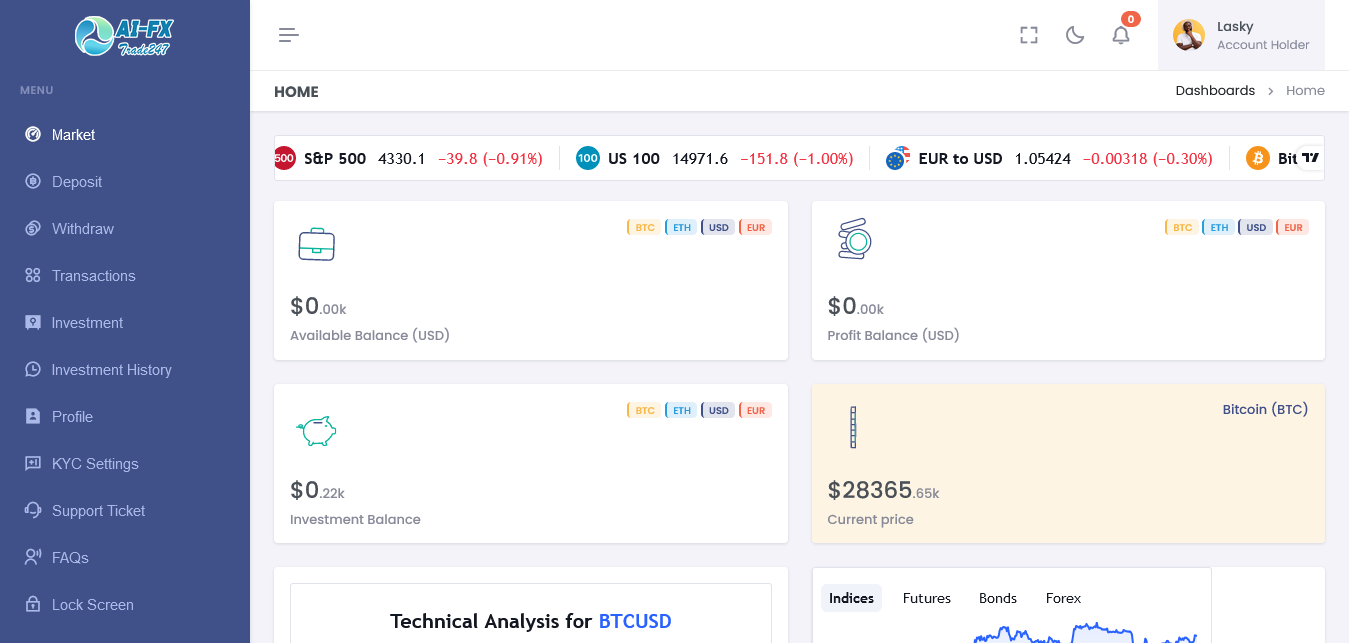



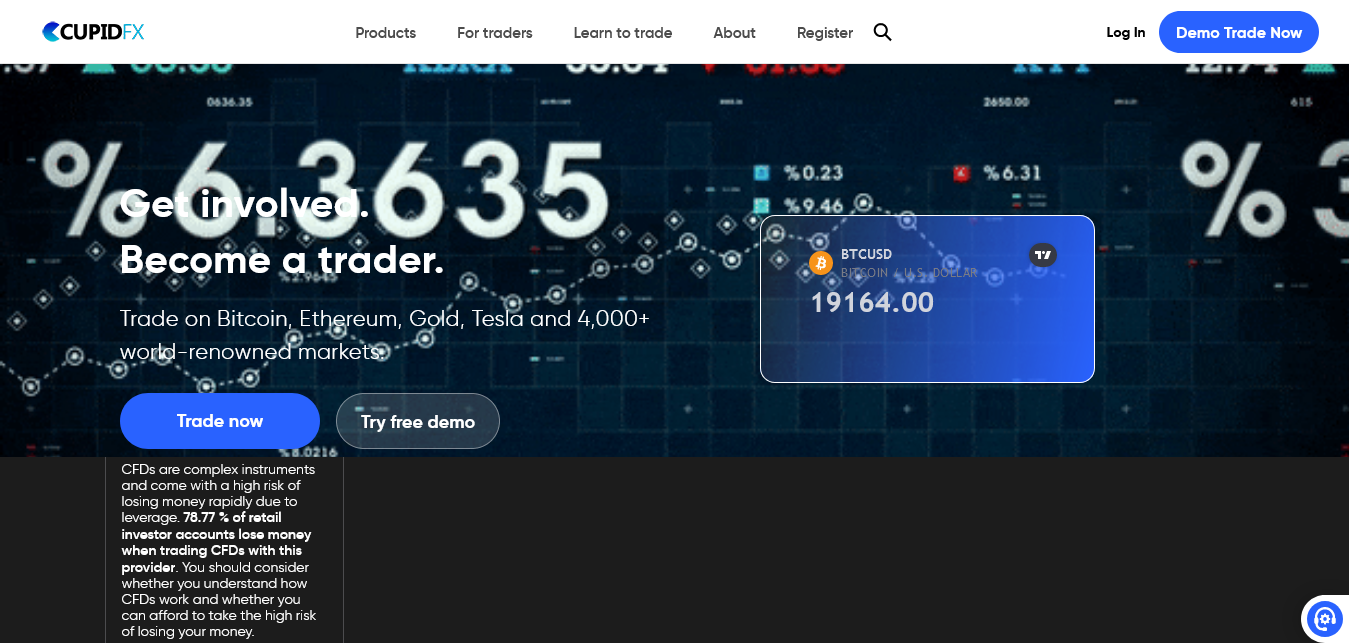
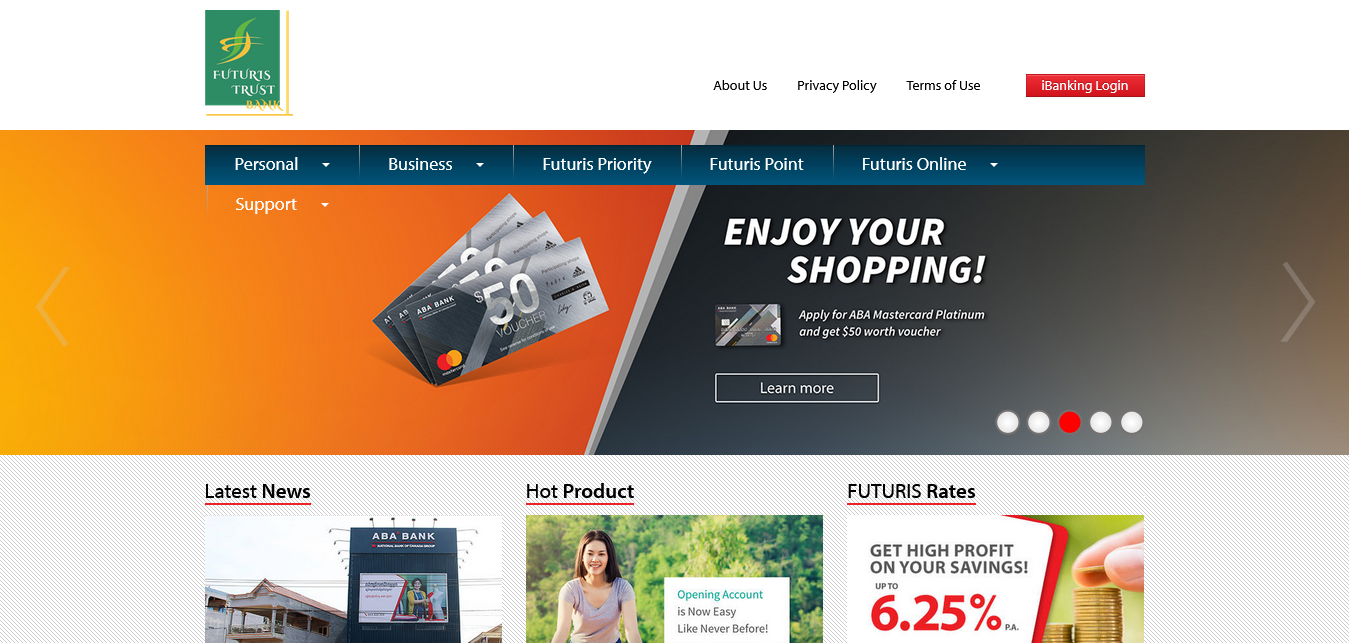
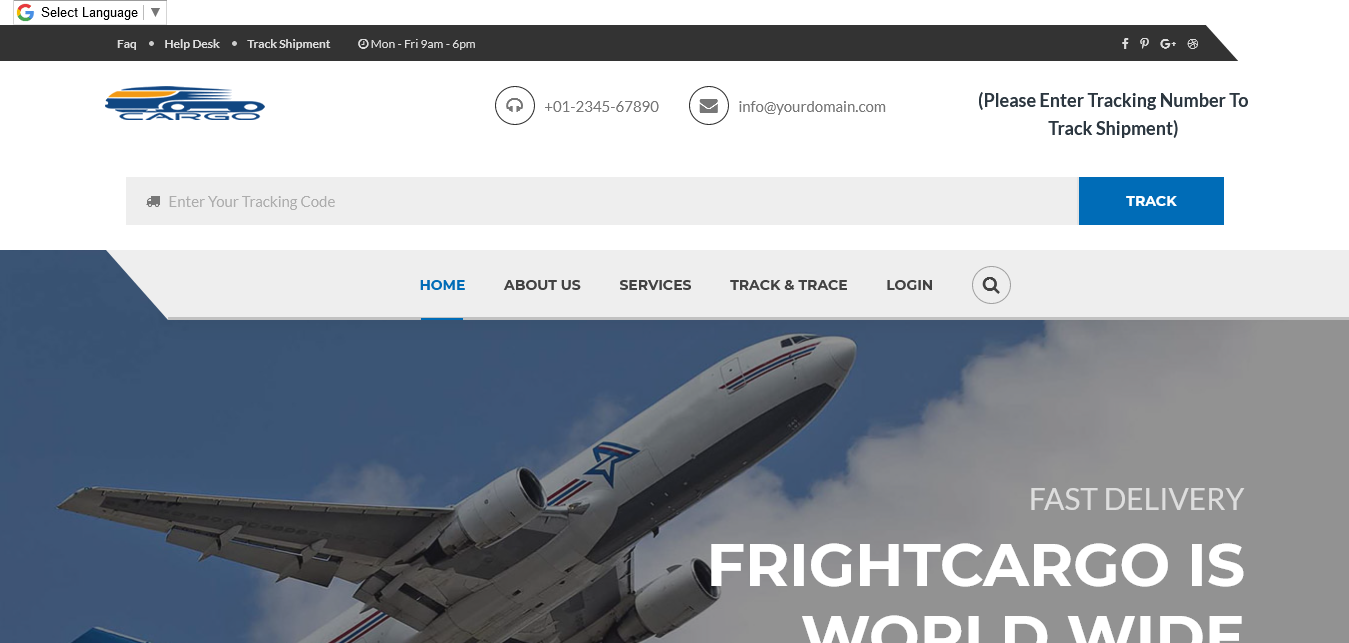

Hiya, I’m really glad I’ve found this info. Today bloggers publish just about gossips and web and this is actually irritating. A good website with interesting content, this is what I need. Thanks for keeping this web site, I will be visiting it. Do you do newsletters? Can’t find it.